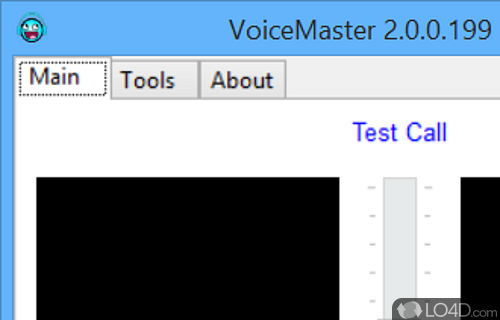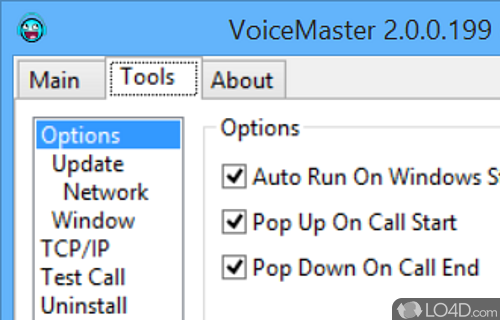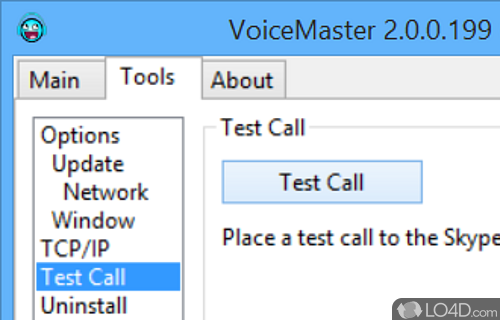Change your voice on the fly when VoIPing via Skype.
VoiceMaster is a free and easy-to-use program which enables users of Skype to change the pitch of their voice while using any of the audio-related features of Skype.
Despite the genre of software, VoiceMaster is straightforward and does not currently contain any form of advertisements.
The application is very simple to use and works by connecting to the Skype API in Windows. Once installed and running, it can display its options once a call has started with Skype. Included with the ability to change your voice are options like staying on top, start on system start (in system tray), modification of TCP/IP parameters and also the ability to place test calls with Skype.
In terms of system resources, VoiceMaster didn't have any significant impact on system usage when in use. During startup, it had almost no effect on startup time.
Overall though, VoiceMaster is a very easy-to-use program which makes it easy to change your voice during Skype calls.
Features of VoiceMaster
- Customizable Presets: You can save your favorite effect combinations as presets for quick and easy access.
- Easy Sharing: Share your transformed voice on social media, chat apps, or gaming platforms with just a few clicks.
- Intuitive Interface: The user-friendly interface makes it easy for anyone to transform their voice with just a few clicks.
- Low System Requirements: Doesn't require a powerful computer to run, making it accessible to users with lower-end hardware.
- Multiple Audio Formats: Supports multiple audio formats, so you can use it with a wide range of devices and software.
- Real-Time Effects: Offers real-time effects and filters, so you can hear the changes to your voice as you make them.
- Recording Functionality: Includes a recording function, allowing you to capture your transformed voice for later use.
- Simple Installation: The software is easy to install and setup, so you can start using it right away.
- Text-to-Speech: Offers a text-to-speech feature, allowing you to convert written text into spoken words with ease.
- Wide Range of Effects: You have access to a wide range of effects and filters, including pitch shift, equalization, chorus and more.
Compatibility and License
VoiceMaster is provided under a freeware license on Windows from instant messaging software with no restrictions on usage. Download and installation of this PC software is free and 2.0.0.226 is the latest version last time we checked.
What version of Windows can VoiceMaster run on?
VoiceMaster can be used on a computer running Windows 11 or Windows 10. Previous versions of the OS shouldn't be a problem with Windows 8 and Windows 7 having been tested. It comes in both 32-bit and 64-bit downloads.
Filed under: